 DRM-32
DRM-32
Topic
Language
Support
DRM-32 1.0 for iOS 13 2020-03-30
Main screen
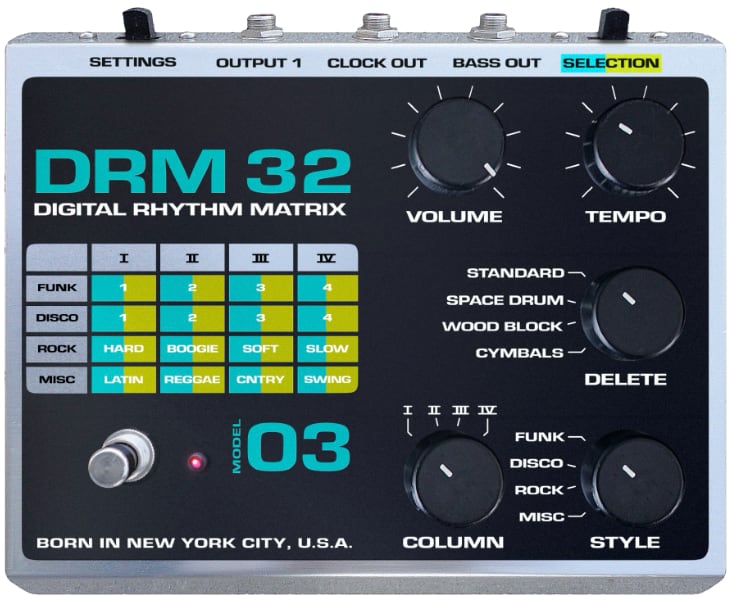
Usage (commands from top to bottom and from left to right)
Settings
Use this switch to jump to the « DRM-32 » section of the settings of your device. Direct access from your iOS home screen is also allowed. Important features and additional functionalities are available, as enumerated in the « Settings » chapter of this page.
Selection Switch this button to the left to choose the blue-green selections from the rhythm matrix and to the right to choose the yellow ones.
Volume Use this rotating knob to adjust the main output volume of the machine. Rotating a knob can be done by pointing it, then swiping to the left (-) or right (+), to the bottom (-) or top (+).
Tempo Use this rotating knob to adjust the tempo of the machine. An optional LED display is available in the app's settings. It displays an accurate value of the actual machine tempo.
Rhythm matrix This array shows the name of the rhythm which is been selected while using the « Column » and « Style » rotating knobs. Clicking the cells of the array is also allowed and helps setting both in a shot. LED indicators are available in the app's settings. It indicates which are the selected column and style.
Delete Use this rotating knob to progressively and cumulatively delete the « Wood block », « Long cymbal » and « Short cymbal» instruments from the patterns.
Start / stop Use this button to start and stop the machine rhythm playback.
Column Use this rotating knob to select one of the rhythm from any column in the rhythm matrix.
Style Use this rotating knob to select one of the rhythm from any style in the rhythm matrix.
Selection Switch this button to the left to choose the blue-green selections from the rhythm matrix and to the right to choose the yellow ones.
Volume Use this rotating knob to adjust the main output volume of the machine. Rotating a knob can be done by pointing it, then swiping to the left (-) or right (+), to the bottom (-) or top (+).
Tempo Use this rotating knob to adjust the tempo of the machine. An optional LED display is available in the app's settings. It displays an accurate value of the actual machine tempo.
Rhythm matrix This array shows the name of the rhythm which is been selected while using the « Column » and « Style » rotating knobs. Clicking the cells of the array is also allowed and helps setting both in a shot. LED indicators are available in the app's settings. It indicates which are the selected column and style.
Delete Use this rotating knob to progressively and cumulatively delete the « Wood block », « Long cymbal » and « Short cymbal» instruments from the patterns.
Start / stop Use this button to start and stop the machine rhythm playback.
Column Use this rotating knob to select one of the rhythm from any column in the rhythm matrix.
Style Use this rotating knob to select one of the rhythm from any style in the rhythm matrix.
Settings
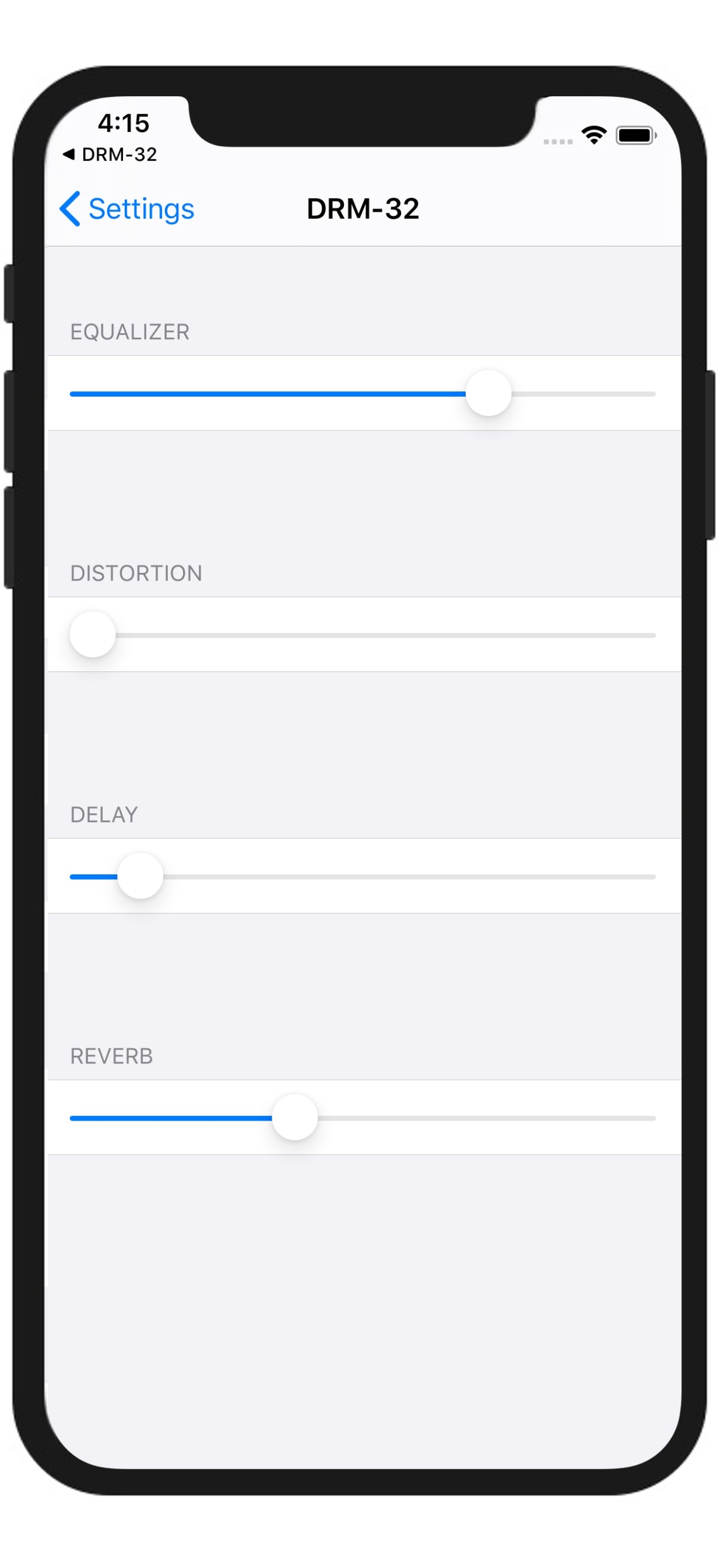
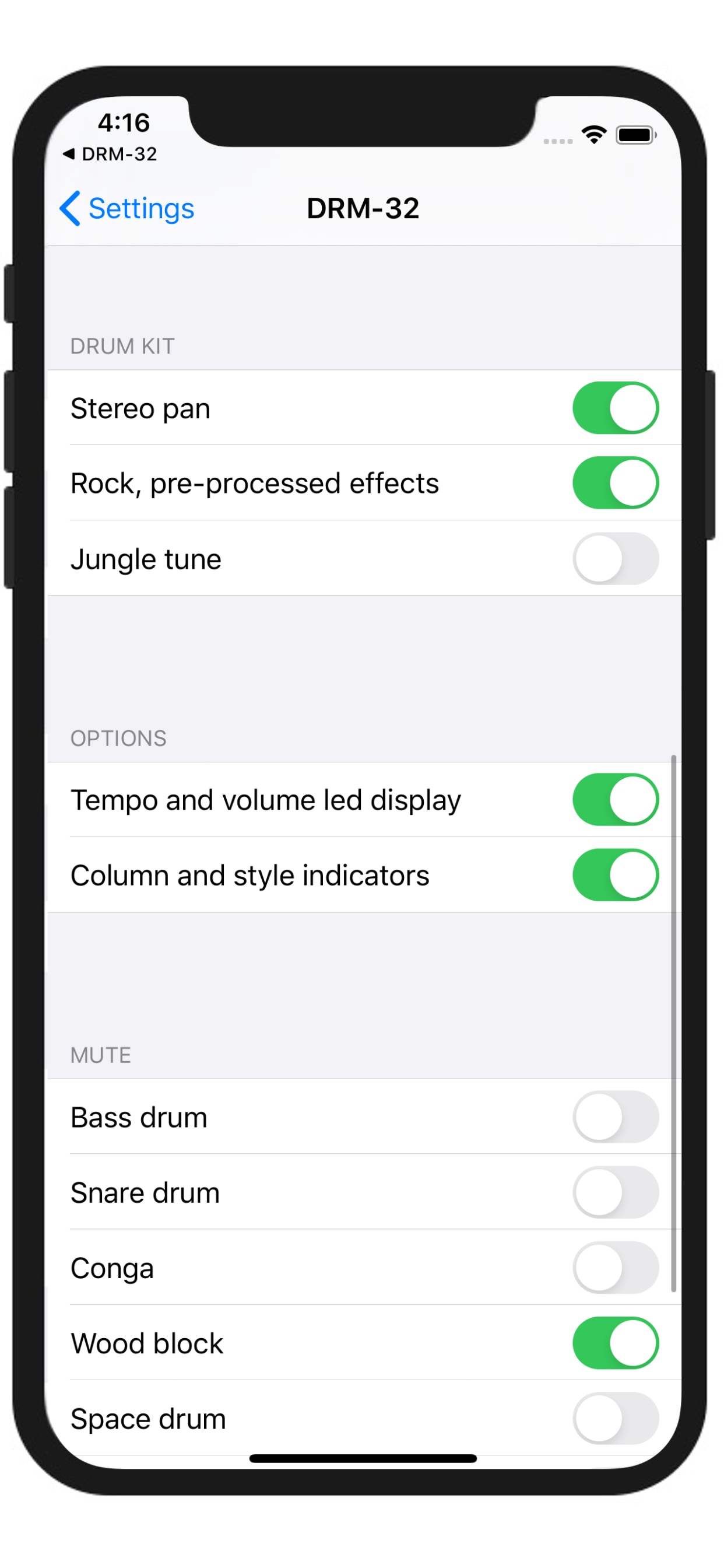
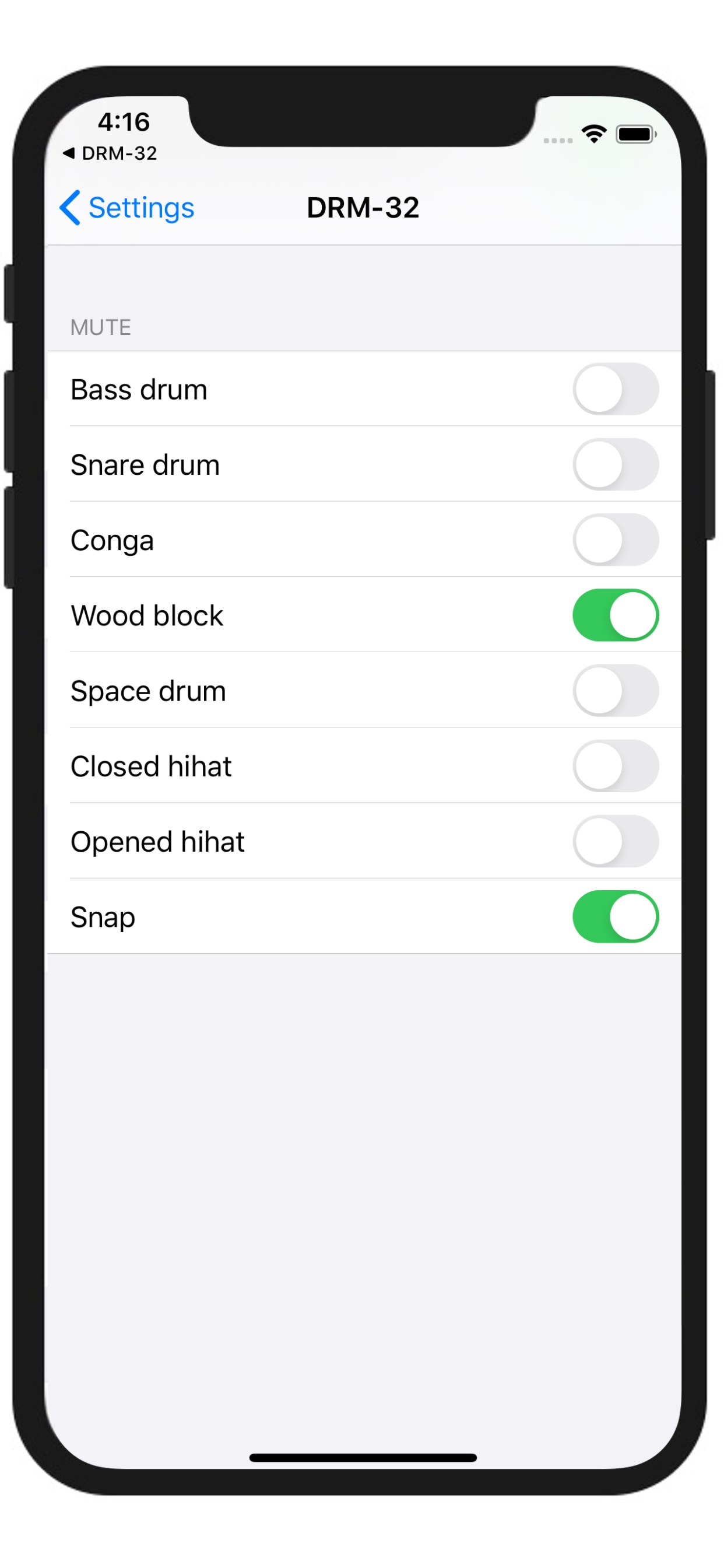
Usage (option switches from top to bottom)
Equalizer
Off : Bypass.
On : Basses and trebles are boosted and mediums are reasonably positionned. Best for lo-fi devices.
Distortion Off : Bypass.
On : A distortion effect is applied to the drum machine main output.
Delay Off : Bypass.
On : A delay effect is applied to the drum machine main output. The length of this effect is sychronized to the tempo, which in a way, produce new richer patterns with secondary discrete shots.
Reverb Off : Bypass.
On : A reverberation effect is applied to the drum machine main output.
Stereo pan Off : Bypass.
On : Each instrument is balanced to the right or left in a logical and harmonical way.
Rock, pre-processed effects Off : Bypass.
On : An alternative kit is used while in playback. Each instrument is been reprocessed independently through several effects to provide a higher general dynamic result.
Jungle tune Off : Bypass.
On : Each instrument height is affected in a -2 +2 octaves range to provide an alternative tone to your creations.
Tempo and volume LED display Off : Ignored.
On : A LED display is added to your DRM-32. It displays an accurate value of the actual machine tempo and main volume.
Column and style indicators Off : Ignored.
On : LED indicators are added to your DRM-32. It indicates which are the selected column and style. It indicates which are the selected column and style.
Mute switches Off : The instrument is played.
On : The instrument is muted.
On : Basses and trebles are boosted and mediums are reasonably positionned. Best for lo-fi devices.
Distortion Off : Bypass.
On : A distortion effect is applied to the drum machine main output.
Delay Off : Bypass.
On : A delay effect is applied to the drum machine main output. The length of this effect is sychronized to the tempo, which in a way, produce new richer patterns with secondary discrete shots.
Reverb Off : Bypass.
On : A reverberation effect is applied to the drum machine main output.
Stereo pan Off : Bypass.
On : Each instrument is balanced to the right or left in a logical and harmonical way.
Rock, pre-processed effects Off : Bypass.
On : An alternative kit is used while in playback. Each instrument is been reprocessed independently through several effects to provide a higher general dynamic result.
Jungle tune Off : Bypass.
On : Each instrument height is affected in a -2 +2 octaves range to provide an alternative tone to your creations.
Tempo and volume LED display Off : Ignored.
On : A LED display is added to your DRM-32. It displays an accurate value of the actual machine tempo and main volume.
Column and style indicators Off : Ignored.
On : LED indicators are added to your DRM-32. It indicates which are the selected column and style. It indicates which are the selected column and style.
Mute switches Off : The instrument is played.
On : The instrument is muted.
Tips
Check your device's settings while DRM-32 is playing back one of your creations. Reduce the app without stopping the drum machine, and access your settings in rhythm. Your actions will be applied immediately, so that you can hear the impact it has on the machine behavior and its live output.